Building a website is a skill that any internet marketer or webmaster should possess. This used to be a very complex thing to do but at present, one can create a website without much in the way of coding and design skills. One of the best tools to use when building a website is NVU. The following is what you should know about it.
What is NVU?
Basically, NVU is a free online program that makes the process of building a website very easy by using a WYSIWYG editor. Website creation using NVU is almost intuitive allowing you to easily create a website, publish it and make any changes without having to buy any third party software. NVU has been around for a long time and is also popularly known as Kompozer. You should only download NVU or Kompozer from the official website to avoid getting malware.
Creating a page
When building a website, download and install NVU into your computer and run it. You should see a page with the name ‘untitled’. This is where you’ll add written content, images, video etc. when building a website.
The next step is inputting your written content. You can either type in the text or use HTML. Most people prefer using plain text because NVU auto-generates the corresponding HTML very accurately. This not only saves time but also prevents coding errors. There is a preview button at the bottom of the page that allows you to see what the webpage will look like when published. This will allow you to make necessary changes when on the developmental stages of building a website.
After inputting all the content, you can choose to style it into something more eye-catching for your readers. You go about this by selecting the text you want styled and choosing the ‘Font’ option on the main menu. There are numerous font options to choose from but you should only go for easily readable ones. You can choose to change the font size by going to ‘format’ then ‘size’.
Adding media when building a website with NVU is equally easy. All you’ll need to do is select a desired position on your webpage, select ‘insert’ then ‘image’. A dialog box should appear from which you can search your computer for the appropriate image. After this, fill in the alt text and click OK. This is the process to follow when adding any image on your web pages.
Publishing a page
After building a website, you’ll need to upload it to a server so that internet surfers visit it. All that’s required when publishing a completed webpage is to click ‘file’ then ‘publish’. You should then fill in all information accurately in the dialog box that comes up. This information includes:
• A site name - This is a name that allows you to identify it from all other projects. To avoid confusion, use the same name used when saving the page.
• Http address – This should be in the form http://www.abcd.com/ if your root domain is abcd.com.
• FTP address – This address will be provided by your domain host and varies from one host to another. This address should be followed by the directory the webpage should be uploaded to and should be in the form ftp://ftp.abcd.com/public_html/.
• Username and password – you should get this information from your web host.
In a nutshell, NVU removes the complication usually encountered when building a website allowing even unskilled people to design very effective ones.
There are many strategies to making money on the internet, but nothing makes sense unless you have a big list. Email Marketing is the most profitable way to make money on the internet. When you build a list of hot and hungry prospects you control your future. Discover how to use the internet and turn your computer into a cash gushing machine. Sign-up right now for Matt Bacak's FREE online newsletter to find out how to do exactly that - Go here: http://www.promotingtips.com
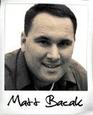
Post new comment
Please Register or Login to post new comment.